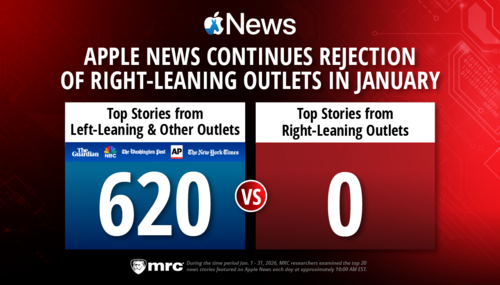Here's how to connect to the NewsBusters real-time chat server:
- Download and install Gaim. Link is here. Make sure to check the "Run Gaim" box at the end.
- Once running Gaim, you will see two windows. In the Accounts window, click the Add button.
- Change the protocol to IRC.
- In the server name, type live.newsbusters.org
- Choose the screen name you want. No spaces are allows so use underscores (_) instead. I recommend using your NB user name.
- Leave the password field and all other boxes empty.
- Push Save button at the bottom.
- In the box that pops up, type the following: /join #mrc2007 and push Enter